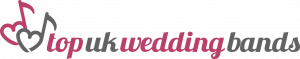Help
How do I renew my listing?
Step 1 – Login to your account by visiting https://www.topukweddingbands.co.uk/wp-login.php
Step 2 – Click “My Listing”
Step 3 – Click the “More Details” button next to your listing.
Step 4 – Click “Edit This Listing”
Step 5 – Click the blue “Renew Now” button and follow the instructions to make your payment.
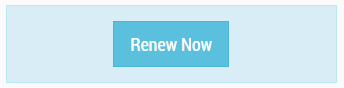
Have you recently changed Top UK Wedding Bands?
Yes! 🙂 We have just upgraded to a new responsive web site which not only has a better layout and design, but also hugely improves the user experience when visiting us from any computer, tablet or mobile device.
How do I contact you?
To contact us please use our contact form or use the instant online chat (8am-6pm Mon to Fri) from the top right of the web site.
How do I edit my listing’s location shown on the map?
To edit your location, please login and go to your listing details page. As long as you are logged in, at the top right of your listing details page there will be a button “Edit Listing”. Click the button to edit your listing details including your location. You can enter a place or post code, don’t forget to save your changes.
How are the search results ordered on your home page?
Featured listings are permanently featured at the top of the home page, followed by a random selection of listings that update on every visit / page refresh. We think this is the best way to give everyone listed on our site fair exposure over time.
How are the search results ordered on your category pages?
On our category pages (e.g. “Wedding Bands“) results are ordered as follows:
- Platinum Listings
- Gold Listings
- Silver Listings
- Bronze Listings
How do I add myself to your site?
As long you are based in the UK and are a professional working act you can add a new listing here.
How do I add photos, audio and video?
When you add a new listing, part of the signup process is to create your listing where you can upload file attachments. We recommend a size of 200 x 200 pixels or larger for photos and there is a file size limit of 100MB for any single attachment. You can edit the attachments to set an order you want them to show up in – edit the “display order”. You can set the your main image by clicking the star marked “display image” and then saving your changes. You can go back and edit your listing from your account at any time.
Acceptable file formats for attachments are: jpg/.gif/.png/.pdf/.flv/.mp4/.mp3
I can’t see the “edit listing” button when I log back in to my account
This button can be hidden by ad blocking software. Please try and disable your ad blocker to make the button visible again.
If you have a question not answered here, please get in touch.